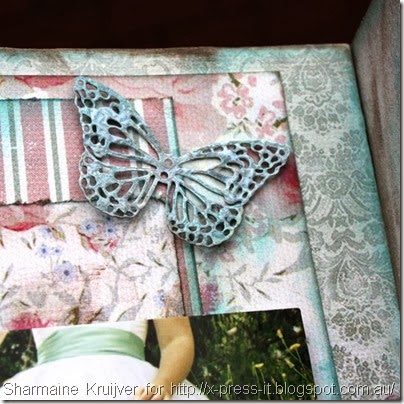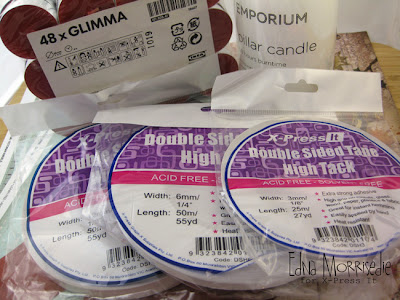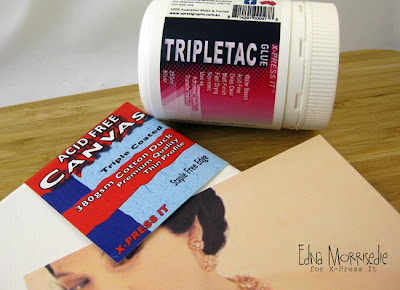Welcome to another X-Press It Tutorial, this week we are focusing on the use of TripleTac to transfer images to canvas. Here is what I started with for the photo transfer element of this piece:
I used a fashion photo for my canvas by the very vintage-ly talented
karen radkai, it spoke glamour to me, and I knew the muted tones would work well once transferred, and mesh nicely with a good splash of glitter.
You can print off any photo that you have and use the image transfer technique to achieve the same look. There is a little
video on the image transfer technique at this link, and the instructions are also provided on the side of the packaging on each tub of X-Press It TripleTac Glue.
The first step in the image transfer technique is to apply X-Press It TripleTac Glue to the image, apply a good coverage of TripleTac Glue, all the way to the edges of the image, and then simply press the image, face side down, onto the canvas. Make sure the glue and image makes good contact with the canvas by running your hands across the top of the covered canvas and pressing firmly as you go.
The next step involves an overnight wait, or 3 hours in a warm environment... or you can do what I do and dry it with a heat gun. The aim is to ensure that all the moisture leaves the glue. Once you are confident that the glue has dried it is time to reveal the image... This is simply achieved by taking the same paint brush, but dipped in water, and wetting sections of the covered canvas, then using your fingers to rub the paper backing away from the image. It is best to work in small areas, re-wetting the areas as you move along, and slowly removing the backing paper.
Once you have revealed your image, which will be in reverse to what you printed, leave to dry for a while, once dry you will be able to determine if you have removed all, or enough of the backing paper. The amount of backing paper you remove is totally up to you, the more you leave on the more shabby chic your end result will be.
I chose this image with the intent of gifting a little "It's OK to be Glamorous" Canvas to a fashionista friend, and also because it had some specific details that would take extra bits of glam. I wanted to feature the necklace and chose some silver beads from very deep in my crafting stash, applying a pool of TripleTac Glue directly atop the outline of the necklace on the image, then it was as simple as pooling the beads on top, waiting a few moments for them to settle and then tipping the canvas upside down to remove the excess. TripleTac is super strong, so the beads will stay in place forever more!
Then for a little bit of different texture I took two different sizes in the Glue Marker and Glue Pen to the front of the dress, adding a thicker line across the top, and dots of glue on the frills on the front of the dress, spilling glitter glass in this section to adhere to the two different sizes of glue...
A quick quote printed and cut up to add a touch of sentiment and the elements of this were finished... you will note that I have painted the sides grey first, and then covered with silver paint, extending some of the paint to the front of the canvas to continue the shabby feel.
You can leave the canvas as is, in this case I wanted a gloss finish, so have gone back over the entire surface with TripleTac Glue, which now serves the purpose of a sealer. This leaves a glossier finish, and also allows some of the colour from the original image to deepen again.
You could use your own photos, magazine images or scrapbook paper to transfer onto such canvases, the results are endless!
Here is what I used in my tutorial today:
X-Press It TripleTac Glue
X-Press It Glue Marker
X-Press It Glue Pen
X-Press It Canvas
Have fun with this technique, dig deep in the stash and see what you can find to secure with the amazing X-Press It TripleTac Glue and Glue Markers!
Thanks for tuning in, Edna.
Pin It