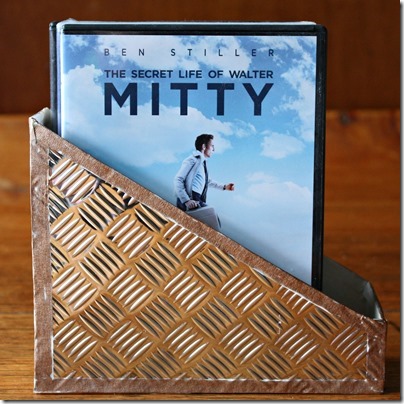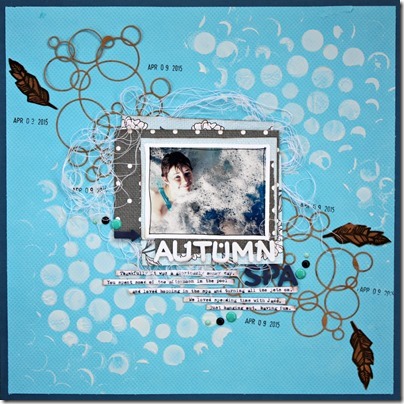- Low tack, flexible masking film
- Soft peel, removes without residue
- Matt finish, can be drawn on
- Ideal for airbrushing, painting, stenciling and drawing applications
- Can be cut by hand or with a blade
- Great for manual die cutting.
Use X-Press It Mask It to build scenes with natural depth on your stamping projects.
Step 1: Stamp Images
Use a permanent ink to stamp images directly onto X-Press It Mask It, allow it to dry naturally before cutting out the images, which will be your masks for the stamping process.
Step 2: Stamp Foreground Images
Stamp the images that you want to sit in the foreground of your stamped scene
Here I have stamped a butterfly as the key image and the first run of grass at the bottom of the scene
Step 3: Stamp First Background Images
Place your hand cut masks over the stamped images, you can see in this photo that it is easy to line up the masks with the stamped images, and because the mask has been cut from an impression of the stamped image it becomes a perfect mask. Stamp the round flower and second run of grass the your scene, the mask stops ink from over-stamping the images you have chosen for the foreground.
Step 4: Stamp Second Background Images
Apply the second series mask (round flower) to then provide another opportunity to place more flowers in a deeper background position in your stamped scene.
Step 5: Define Stamp Positions with Colour
The layers of the one layer image have definition because the stamps sit behind the feature images.
This is emphasised when colour is added to your scene, you can see here that the butterfly sits at the front of the scene and the grass sits to the front of the flower stems.
Mask It is easy to stamp, cut, and reapply time and time again, its soft nature allows for accurate cutting and easy placement in all stamping projects, its ultra-fine film allows for perfectly stamped impressions too!Pin It